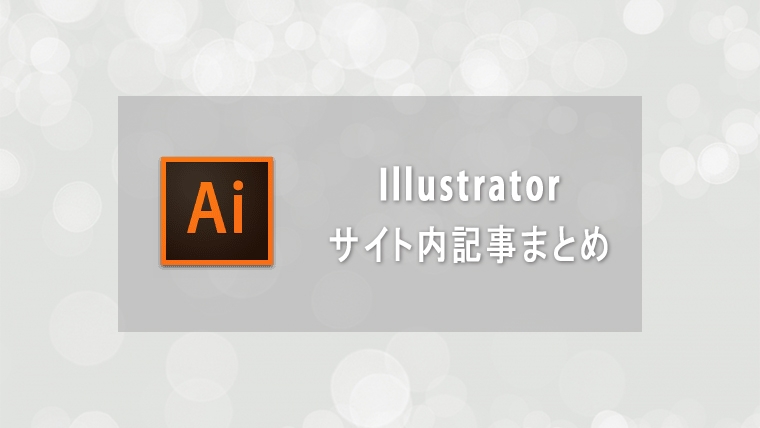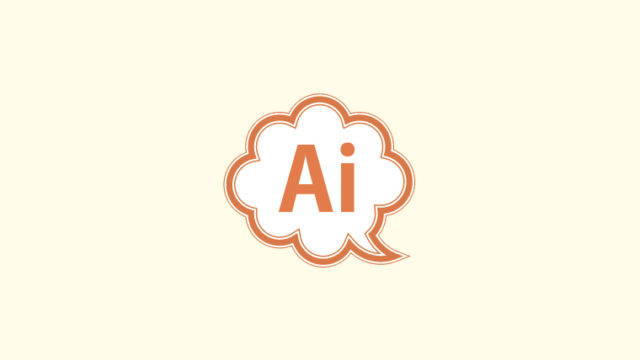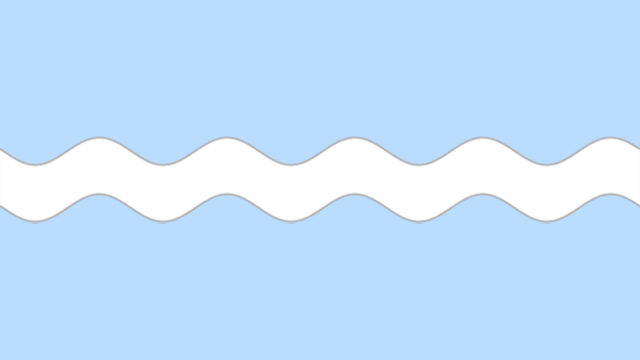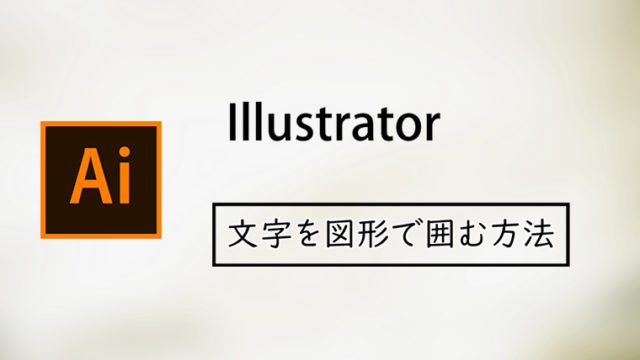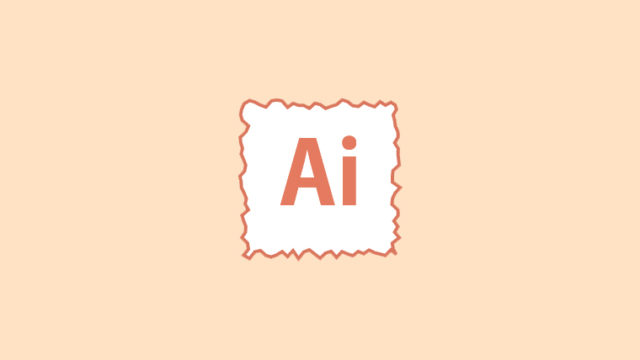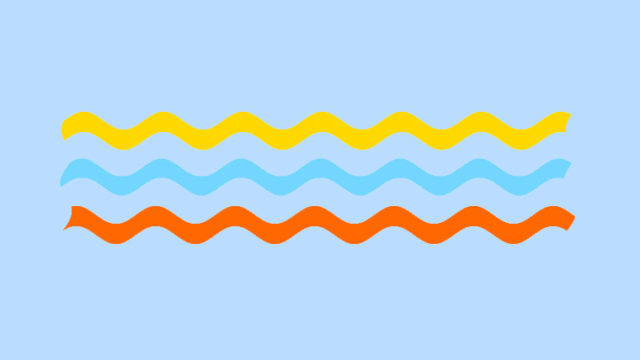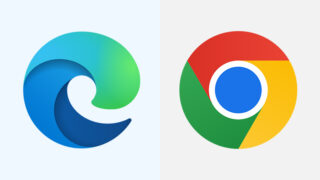当サイトで過去に紹介したIllustrator(イラストレーター/イラレ) 記事の一覧・まとめです。サイト内検索や目次の代わりに使って下さい。
Illustrator関連の記事を書き次第、随時追加していきます。
- Illustratorで文字に枠(縁取り)をつける方法
- Illustratorで文字や図形に影をつける方法
- Illustratorで画像に白フチをつけてポラロイド風にする方法
- Illustratorで文字を四角や楕円の線で囲む方法
- Illustratorでドットの点線、点線の図形や囲み枠を作る方法
- Illustratorで付箋のような背景色のある囲み文字を作る方法
- Illustratorで半月を作る簡単な方法
- Illustratorで三日月を作る簡単な方法
- Illustratorで吹き出しを作る2つの方法
- Illustratorで雲や雲形の吹き出しを作る方法
- Illustratorで台形を作る簡単な方法
- Illustratorでハートを作る簡単な方法
- Illustratorで矢印を作る簡単な方法と加工方法
- Illustratorでラフを使って図形のフチをギザギザにする方法
- Illustratorでグランジ加工風の文字やスタンプを作る方法
- Illustratorで漢字にルビを振る・ふりがなを付ける方法
Illustratorで文字に枠(縁取り)をつける方法

Illustratorで文字に枠・縁取りをつける方法です。詳しいやり方・説明は下記リンクから。
Illustratorで文字や図形に影をつける方法

Illustratorで文字や図形に影をつける方法です。詳しいやり方・説明は下記リンクから。
Illustratorで画像に白フチをつけてポラロイド風にする方法
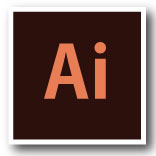
Illustratorで画像に白いフチをつけてポラロイド写真のようにする方法です。詳しいやり方・説明は下記リンクから。
Illustratorで文字を四角や楕円の線で囲む方法
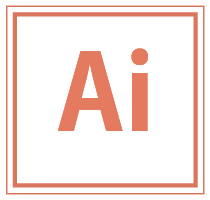
Illustratorで文字を四角や楕円の線で囲む方法 です。詳しいやり方・説明は下記リンクから。
Illustratorでドットの点線、点線の図形や囲み枠を作る方法
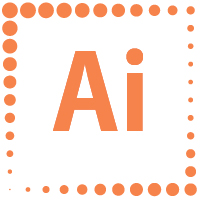
Illustratorでドットの点線、点線の図形や過去魅惑を作る方法 です。詳しいやり方・説明は下記リンクから。
Illustratorで付箋のような背景色のある囲み文字を作る方法
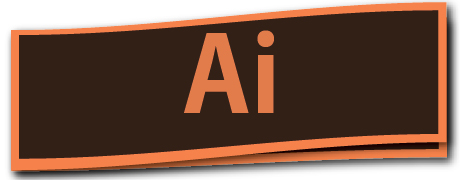
Illustratorで付箋のような背景色のある囲み文字を作る方法です。「線」で文字を囲むと背景色が設定できないので、「塗り」を使って文字を囲む方法になります。詳しいやり方・説明は下記リンクから。
Illustratorで半月を作る簡単な方法
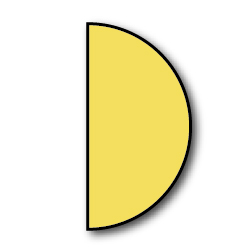
Illustratorで簡単に半月を作る方法 です。詳しいやり方・説明は下記リンクから。
Illustratorで三日月を作る簡単な方法

Illustratorで簡単に三日月を作る方法 です。詳しいやり方・説明は下記リンクから。
Illustratorで吹き出しを作る2つの方法
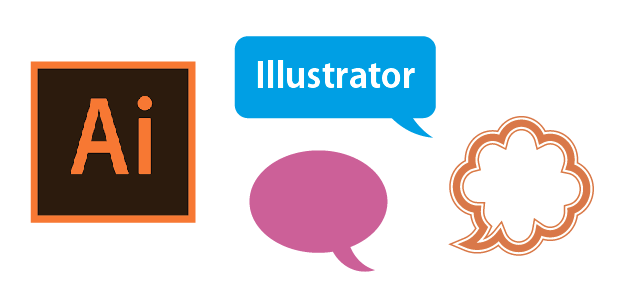
Illustratorで吹き出しを作る2つの方法 です。詳しいやり方・説明は下記リンクから。
Illustratorで雲や雲形の吹き出しを作る方法

Illustratorで雲や雲形の吹き出しを作る方法です。詳しいやり方・説明は下記リンクから。
Illustratorで台形を作る簡単な方法

Illustratorで簡単に台形を作る方法です。詳しいやり方・説明は下記リンクから。
Illustratorでハートを作る簡単な方法

Illustratorで簡単にハート型のマークを作る方法です。詳しいやり方・説明は下記リンクから。
Illustratorで矢印を作る簡単な方法と加工方法

Illustratorで簡単に矢印を作る方法と矢印の加工方法です。詳しいやり方・説明は下記リンクから。
Illustratorでラフを使って図形のフチをギザギザにする方法
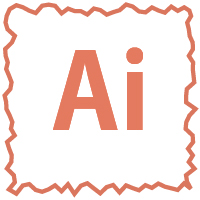
Illustratorでラフを使って図形のフチをギザギザにする方法です。詳しいやり方・説明は下記リンクから。
Illustratorでグランジ加工風の文字やスタンプを作る方法

Illustratorでグランジ加工風の文字やスタンプを作る方法です。詳しいやり方・説明は下記リンクから。
Illustratorで漢字にルビを振る・ふりがなを付ける方法
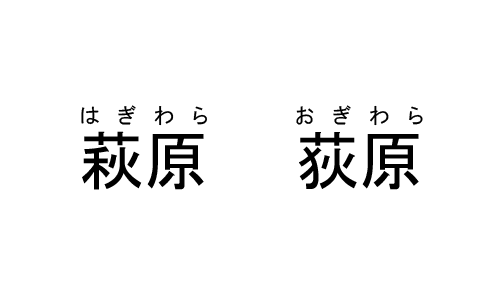
Illustratorで漢字にルビを振る、ふりがなを付ける方法です。詳しいやり方・説明は下記リンクから。